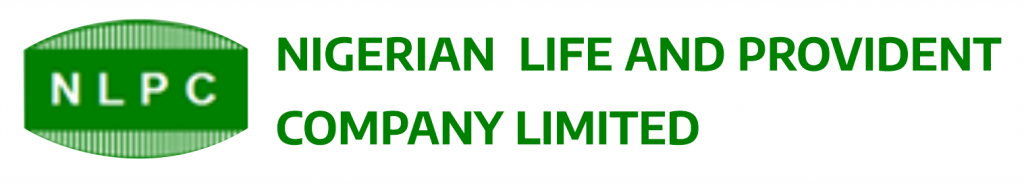GTB Payment Platform
GTB *737*
GT Bank USSD: *737*50*Amount*ProductID#
- For GT Bank customer only
- Customer must have GT Bank debit card
- Customer dials USSD with the phone line registered with GT Bank and NLPC.
Example:
*737*50*2000*30#
Product ID;
PPP : 30
TSP : 31
ALMOND : 32
INSURANCE PREMIUM : 33
Then input the policy number you intend to pay into in the next window.
Note: policy number must be in full.
GTB Mobile APP
Download the GTB mobile App from Play Store. Then, follow the step below:
Step 1: Select Bill Payments
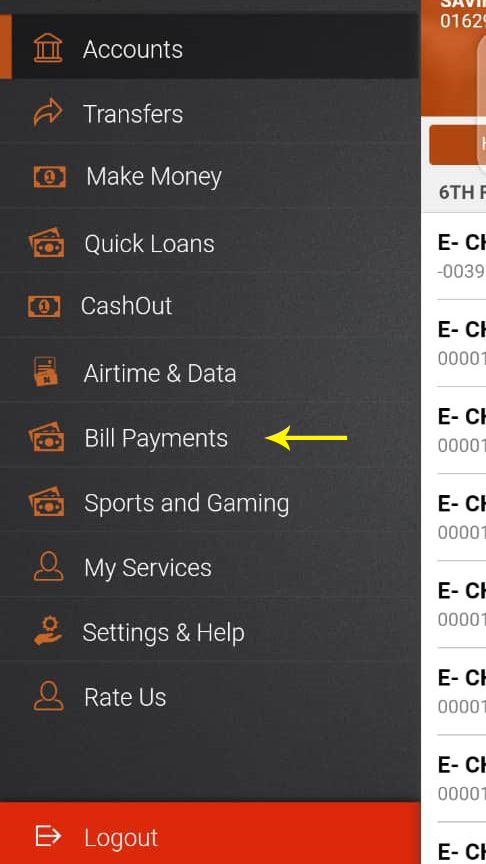
Step 2: Select Insurance
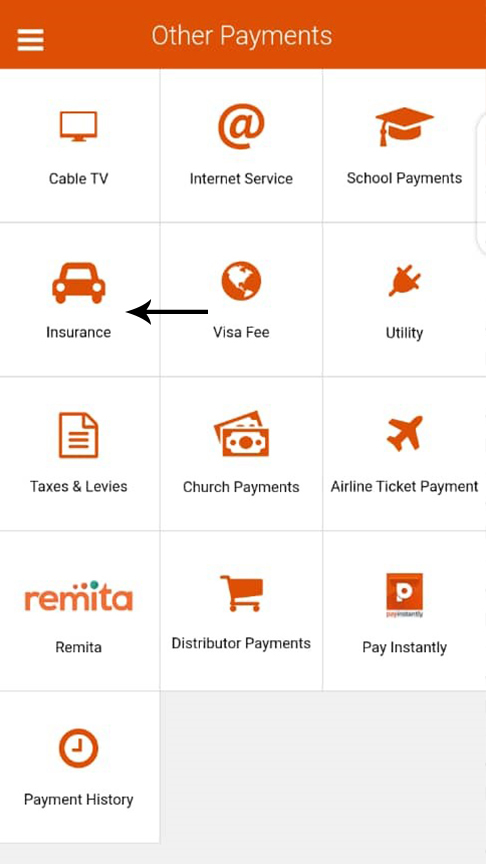
Step 3: Select Nig. Life
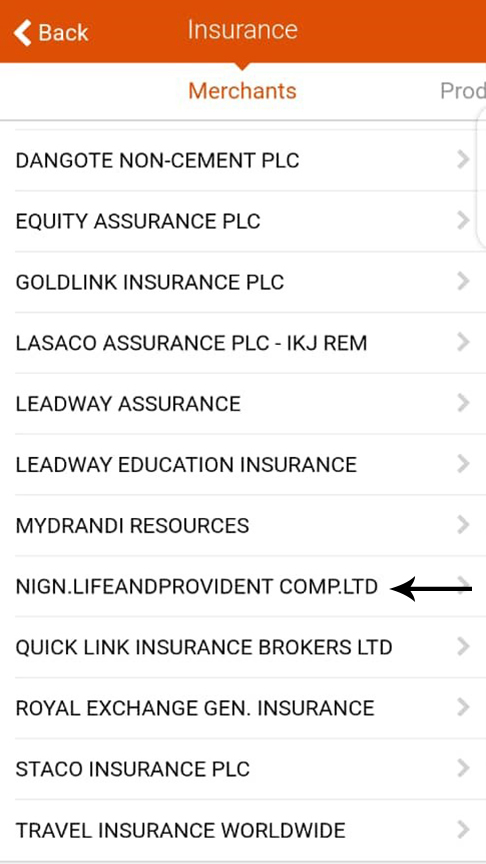
Step 4: Select Your Policy
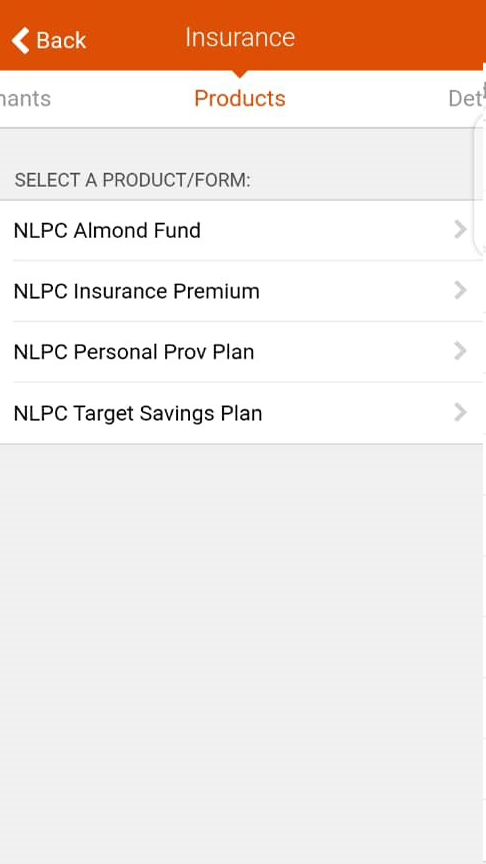
Step 5: Provide Your Policy Number In Full
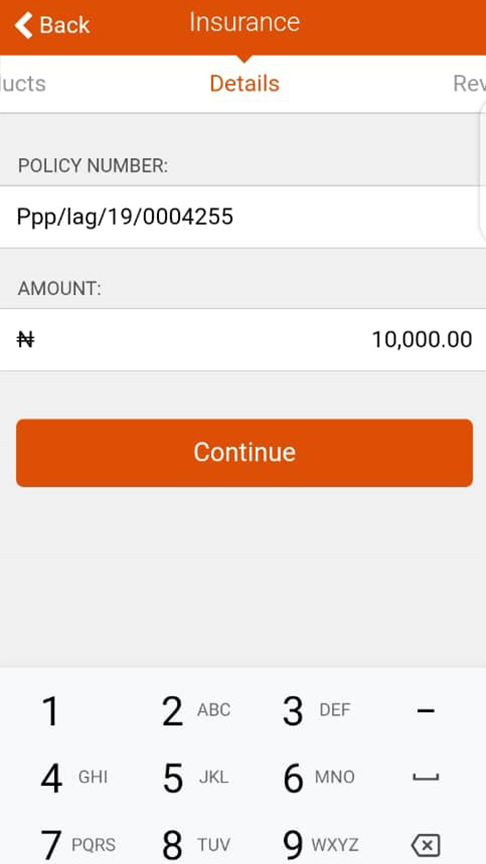
Step 6: Confirm The Name Correspond With The Policy Number
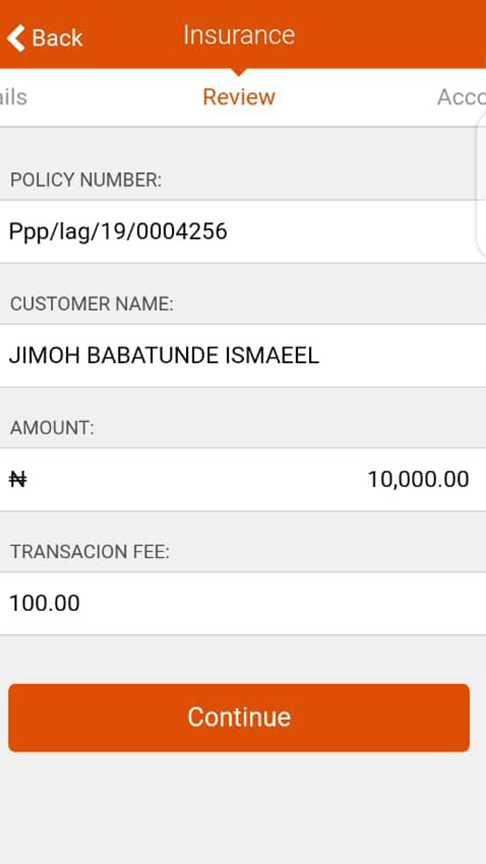

GTB Internet Banking
- Visit www.gtbank.com
- Login with your internet banking username and password
- Select Insurance
- Select Nigerian Life and Provident Com. Ltd from the list
- Select the policy of your choice
- Click on make new payment
- Input your policy number and amount
- The system will retrieve the name of the customer
- Provide your token code
- Click on pay